► Apple CarPlay gets better with iOS 13
► New features and tweaked UI
► Goes back to the iPhone 6s
It wasn’t that long ago that the debate about whether new cars should or shouldn’t come with a CD player still raged – but four years after its introduction, users of Apple CarPlay are just as attached to the native software that allows their phone to seamlessly interact with their (or anyone else’s) car.
Now, Apple has rolled out a huge update to its iPhone family, and it includes an update to CarPlay. Known as iOS 13, iPhone owners can now update their phones all the way back to the iPhone 6S with the new system.
Same but different
The first impression is of an interface that hasn’t changed much. To me, that’s a good thing because one of CarPlay’s key strengths is its simplicity of form – big app buttons on a clean black background and nothing extraneous to get in the way.
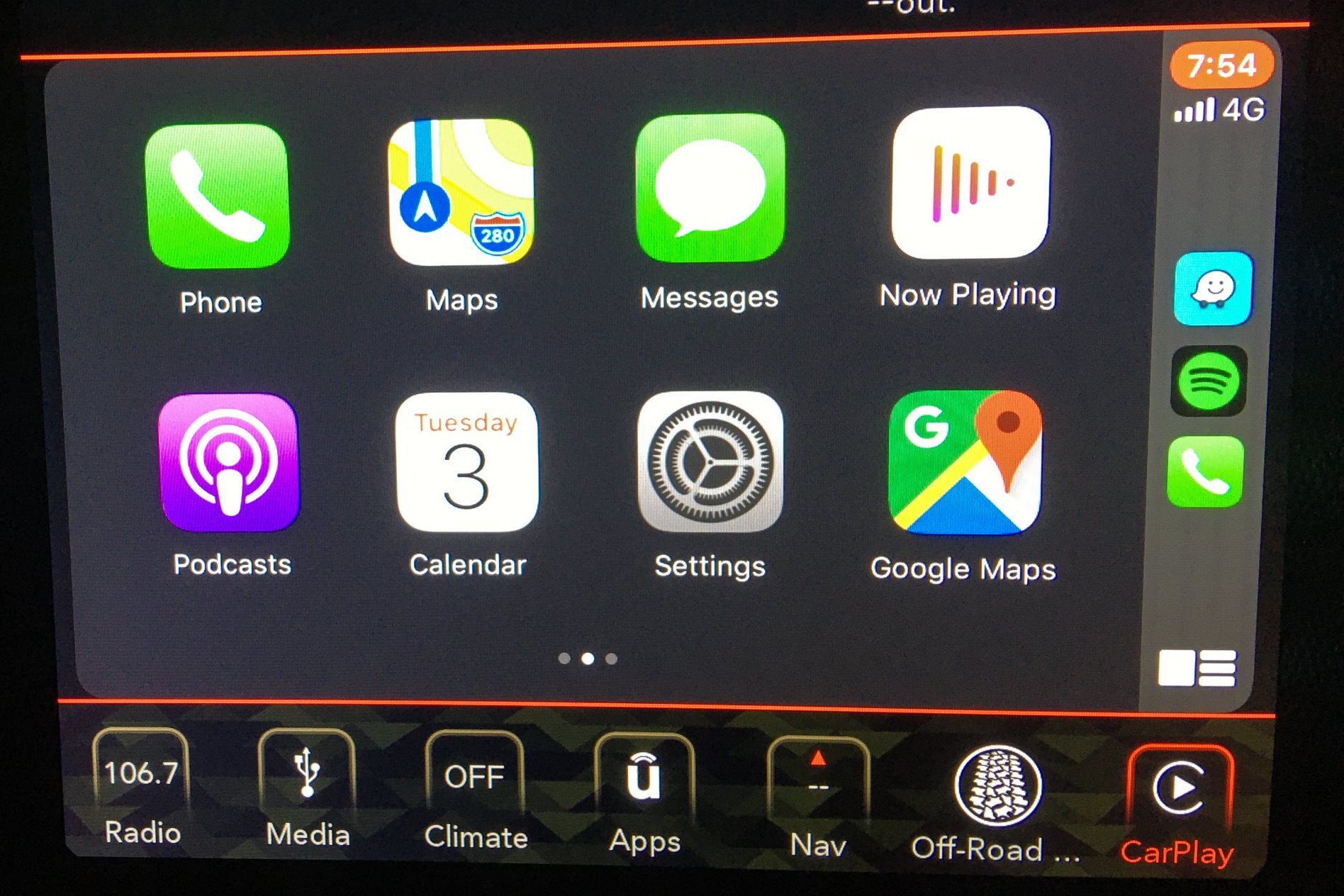
Look closer, though, and there are a few key changes. For example, there’s now a proper home screen that shows a map, the next navigation instruction and what’s playing currently on your system – something that used to be the job of three screens.
Right direction
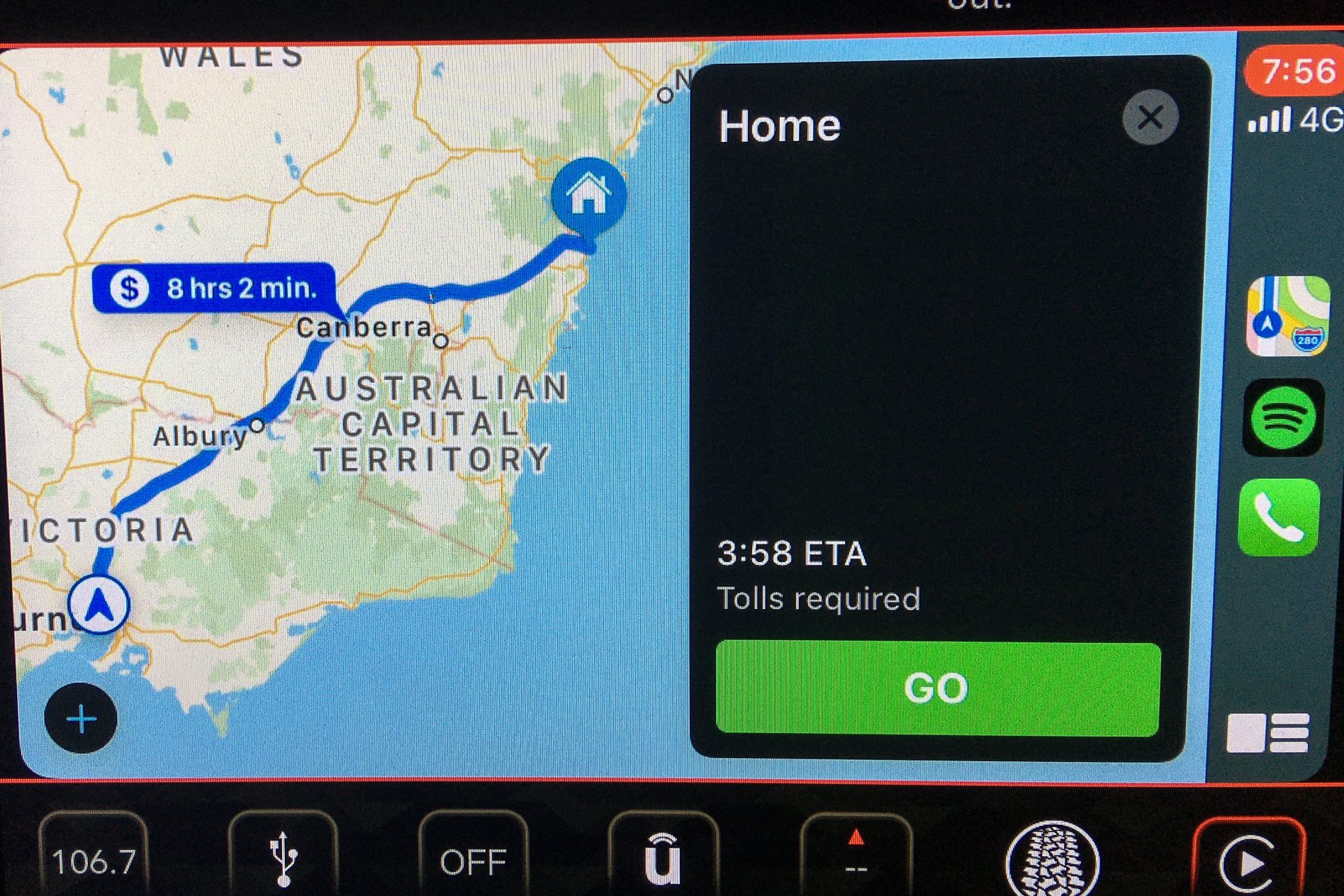
The drawback here – for me, at least – is that the map is locked to Apple Maps, and can’t be switched to, say, Google Maps or Waze (my personal favourite).
Other small visible tweaks include a new status bar, while less visible updates include the ability of CarPlay to better fit more multimedia screens of different shapes.
What is wireless Apple CarPlay?
Apple has also given carmakers the ability to spread CarPlay across two screens simultaneously – say, the multimedia screen and a digital dash – and it’s working with the industry to develop in-car microphones that will respond to a Siri request without the need to press a button.
Talking the talk

Speaking (hah!) of Siri, the voice command system can now be used without the display defaulting to the glowing Siri icon, while Apple says that updates later in the year will allow Siri to interact with third-party apps like Spotify (yay!) and smart home apps.
So in theory, you’ll be able to simply ask your car to open the garage door for you.
While the beauty of CarPlay is the fact that it’s so simple and stripped back, I’ve always missed my calendar app – and lo and behold, my silent pleas have been heard.
Along with the calendar app, a new Now Playing button will take you directly to the item that’s… well, now playing, whether it be a podcast, iTunes or third-party apps like Spotify or radio apps.
And, as per the current CarPlay app, it’s possible to have messages from various sources played to you, and to then dictate a reply, without having to take your eyes off the road.
It takes two
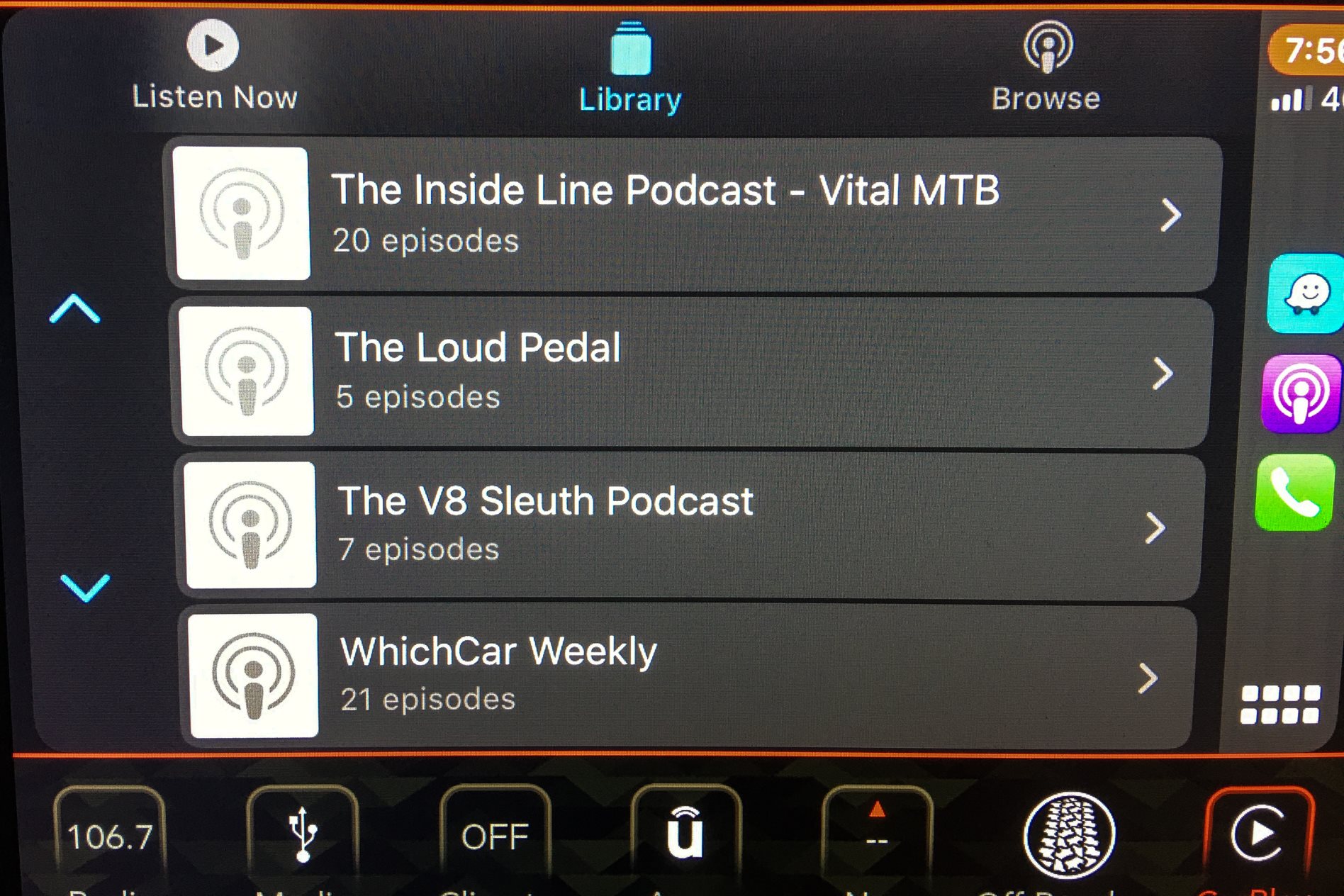
Previously on CarPlay, if you opened your phone and used an app, it would close whatever function you were using on CarPlay.
Now, though, in what we can only assume is a function change to allow passengers access to the phone, CarPlay keeps open the app in use – for example, Apple Maps – but allows the handset to be used to access something completely different.
As well, Apple has rolled out a new Shortcuts function that ties in with the Siri voice activation system that makes the process of accessing tasks even easier.
It allows you to access a lot (not all) of your apps via voice – for example, you can create one that allows you to say ‘hey Siri, where am I?’ to reveal your current location.
Of course, you all know that using a phone on the go is bad, right?
In use, the new CarPlay feels crisp and quick, and there’s even a new setting that flips the dark background to light for daylight use.
Apple CarPlay iOS 13 verdict: looking good
When iOS 13 proper rolls out sometime in September, we reckon that CarPlay will be improved even more, but as it is, the new iteration of Apple’s clever smartphone mirroring service continues to provide a seamless, simple way to access key functions on your phone without the need to touch it at all.
This article originally appeared on whichcar.com.au